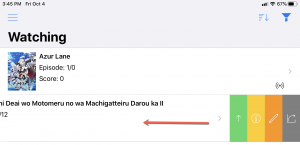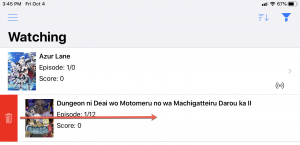You can manage entries in three ways. First is viewing the title information associated with the entry in your list as shown in the previous section. Another option is swiping the entry from the right as such.
Note: Right clicking an entry through a trackpad or mouse on an iPad will also show the available options from the swipe options
Tapping ![]() (for episode increment) for Anime or
(for episode increment) for Anime or ![]() /
/![]() (Chapter/Volume increment) allows you to increment the progress by one. This allows you to increment your progress without having to load title information associated with the title.
(Chapter/Volume increment) allows you to increment the progress by one. This allows you to increment your progress without having to load title information associated with the title.
Tapping “Options” will bring up additional options:
-
 View on (List Service Name) – Allows you to view the title’s page on the current service you are using (e.g.: AniList or Kitsu)
View on (List Service Name) – Allows you to view the title’s page on the current service you are using (e.g.: AniList or Kitsu)  Advanced Edit – Allows you to edit other fields besides Episodes/Chapters/Volumes/Status/Score.
Advanced Edit – Allows you to edit other fields besides Episodes/Chapters/Volumes/Status/Score. Manage Custom Lists – Allows you to manage custom lists for the selected entry (AniList only)
Manage Custom Lists – Allows you to manage custom lists for the selected entry (AniList only) Share – Allows you to share the title and the title page’s URL to other iOS application
Share – Allows you to share the title and the title page’s URL to other iOS application
Conversely, if you swipe from the left, you bring up the option to delete entries.