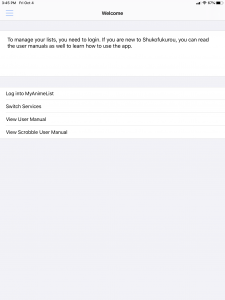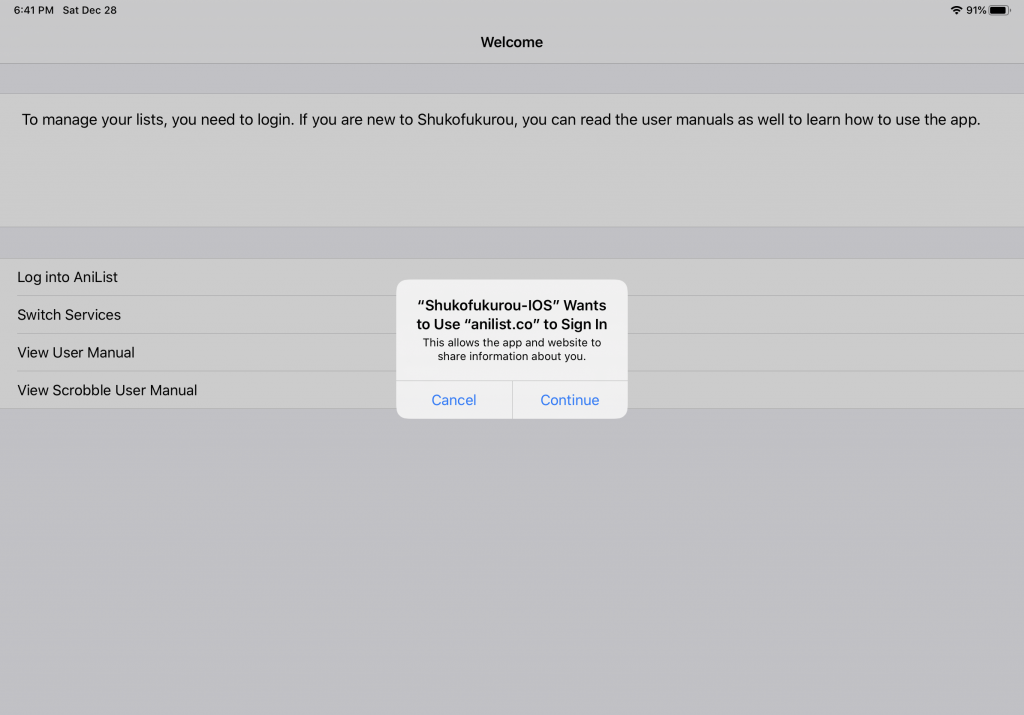When you start the application for the first time, you will be presented with this screen:
The default service is AniList. To login, tap the “Log onto (service)” name cell to start the login progress.
There are additional options as well:
- Switch Services – Allows you to pick another service to use on Shukofukurou. Switching services does not log out accounts that are stored for other services.
- View User Manual – Views this website to show a list of help topics
- View Scrobble User Menu – Views the Scrobble feature help topic
You can use the app without logging in. Tap the menu button on the top left-hand corner. A side menu will appear allowing you to access other features. If you are using MyAnimeList, you need to login first before you can use any of the features the app provides.
On iPad in landscape mode, the sidebar will always appear.
OAuth Login for AniList and MyAnimeList
When you log into AniList and MyAnimeList, you may see this message:
The app will use your currently logged in account in Safari if you are currently logged in to the said site for a given service. This is required to initiate the OAuth2 Authentication process. If you are not logged in, you will be prompted by the website of the actual service (e.g. Anilist or MyAnimeList) to login and give permissions to the app. This app can only see your list entries and profile information, excluding your email and password.
With OAuth2, usernames and passwords are not stored in the app. Instead, a token is used instead to access your information or modify lists. This token is refreshed periodically, so you do not need to login or reauthorize your account. You may need to reauthorize your account if you haven’t used the app for a long period of time, thus causing the refresh token to expire. If that happens, you will need to remove your account and authorize it again.