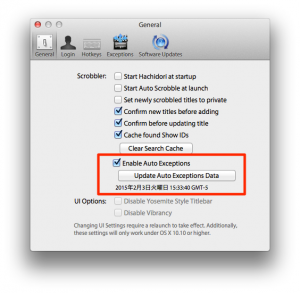Auto Title Correction (formerly known as Auto Exceptions)
Auto Title Correction corrects some titles that causes the title not be matched at all. Hachidori will replace the title with one that works.
How to enable
By default, Auto Title Correction is disabled by default. To enable it, go to Preferences and check “Enable Auto Title Correction.” When enabled, it will retrieve an exception list from the internet. Afterwards, this list gets upgraded once a week when you scrobble to ensure you have the latest exceptions data. Disabling it will give you an option to clear that data if you don’t want to use this feature.
Anime Relations
Since some groups have odd episode numbering schemes, especially with series that has split seasons, it can cause Hachidori problems with certain titles since the detected episode exceeds the total episodes. Anime Relations introduced in 3.0 offers more up to date episode mappings opposed to the old system and don’t depend on titles, but instead title ids.
How it works
When the detected title is checked against titles, if the episode count is over, Hachidori will check the Anime Relation rules. If the rule applies, it will use the rule from Anime Relations.